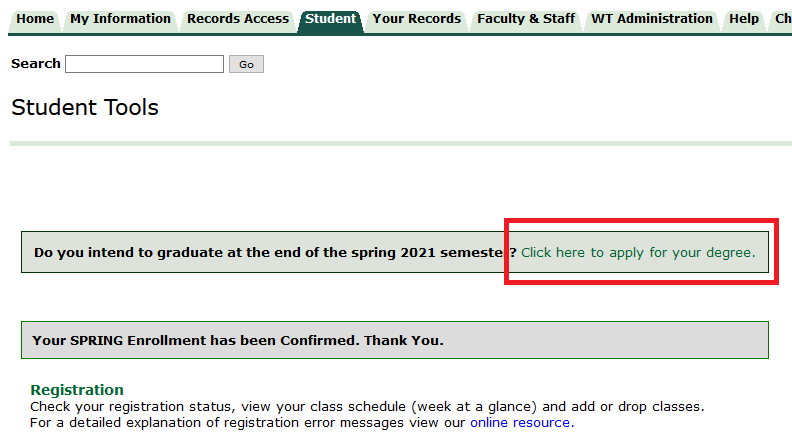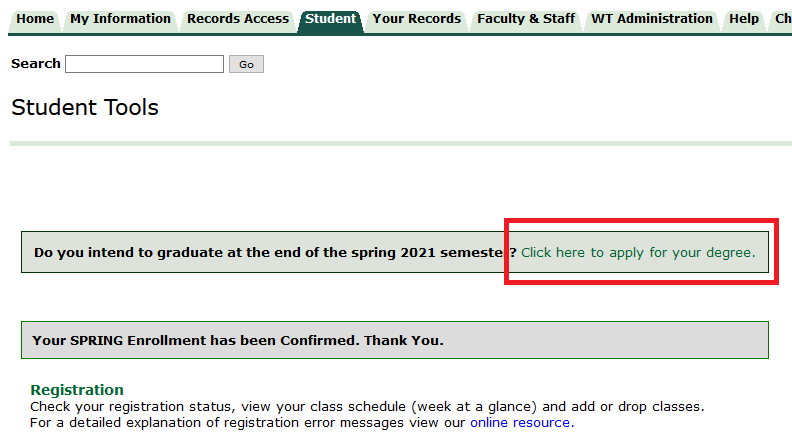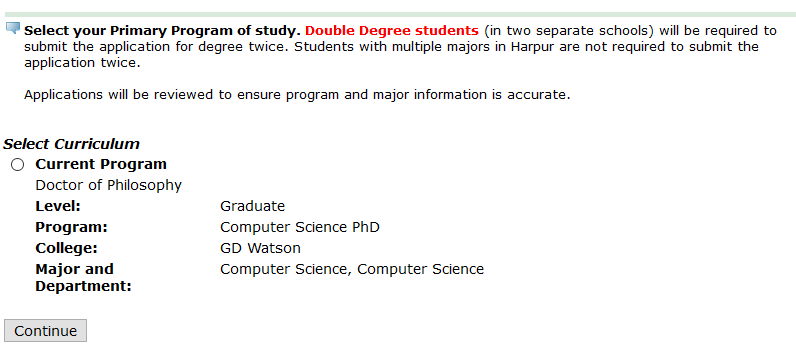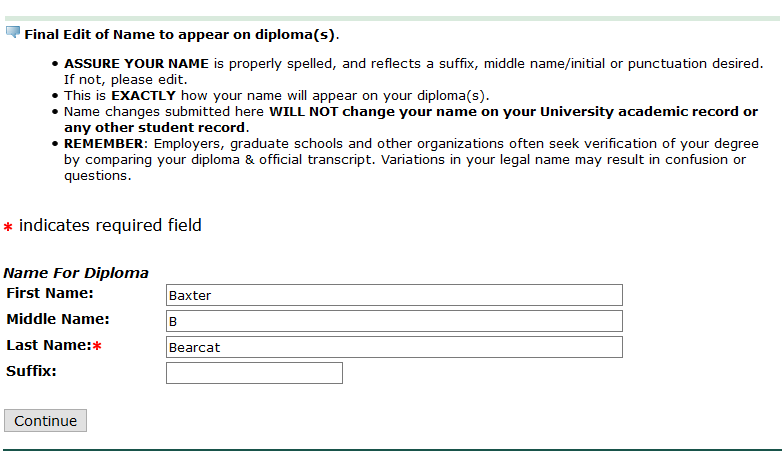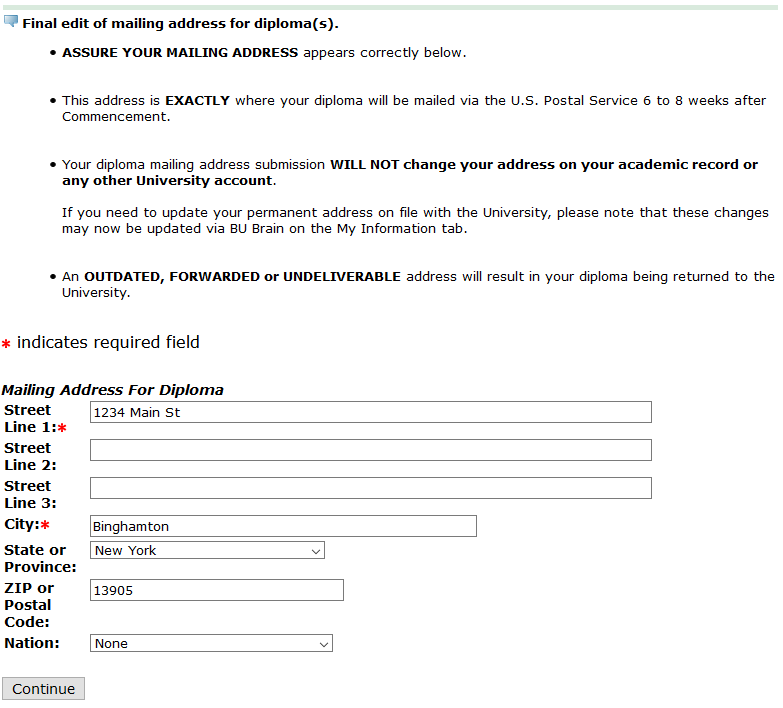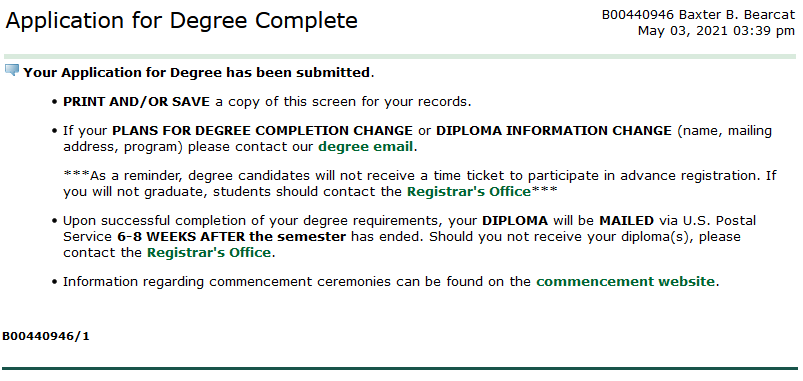Graduation Requirements
The Application for Degree (AFD) is a required form that notifies the University of a student's intent to fulfill his/her degree requirements at the end of the current semester. All graduating students must complete the Application for Degree on BU Brain.
- You must submit an AFD by the deadline posted for the semester you are graduating. * Very important:To be included in the Commencement Program, the application must be submitted by March 15, 2024.
- If you need to cancel your application or change your diploma address, please email the Degree Coordinator.
- Students who complete an AFD are not eligible for a time ticket to participate in pre-registration for the next semester.
How to submit your Application for Degree:
- When confirming your enrollment for your final semester, you will be asked if you intend to graduate. If yes, you will be directed to complete your Application for Degree on BU Brain.
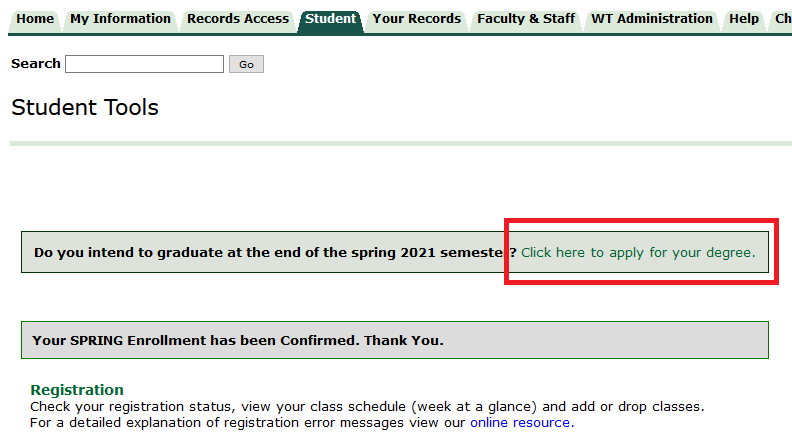
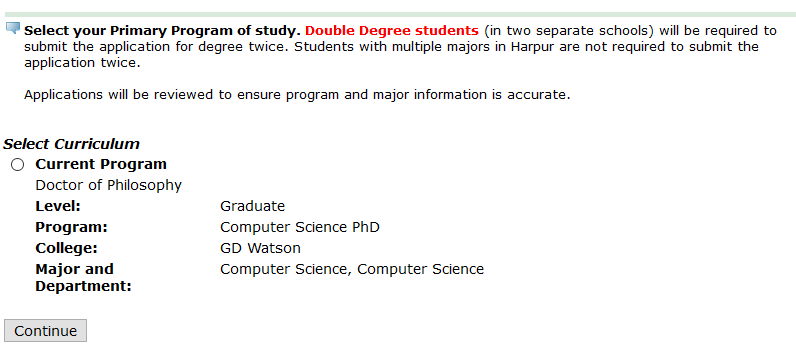
- Confirm your name to appear on diploma:
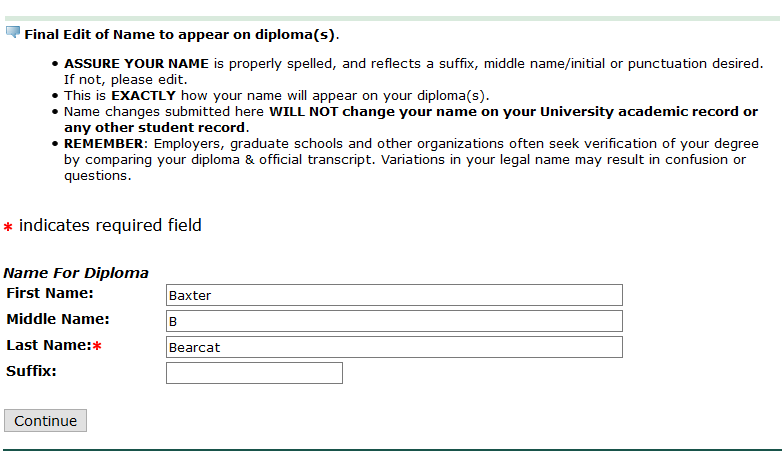
- Confirm your mailing address for your diploma:
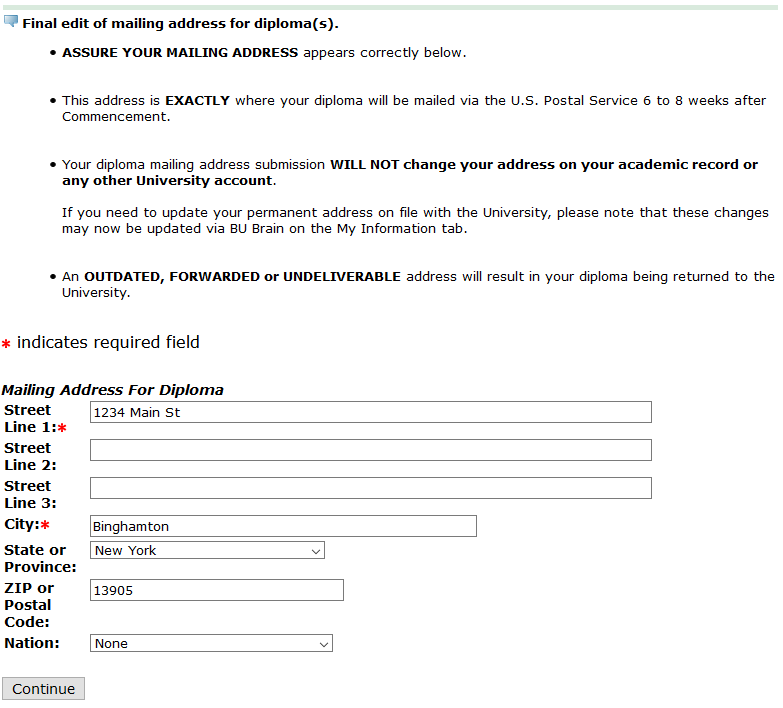
- You will receive the following confirmation screen when your Application for Degree has been successfully completed:
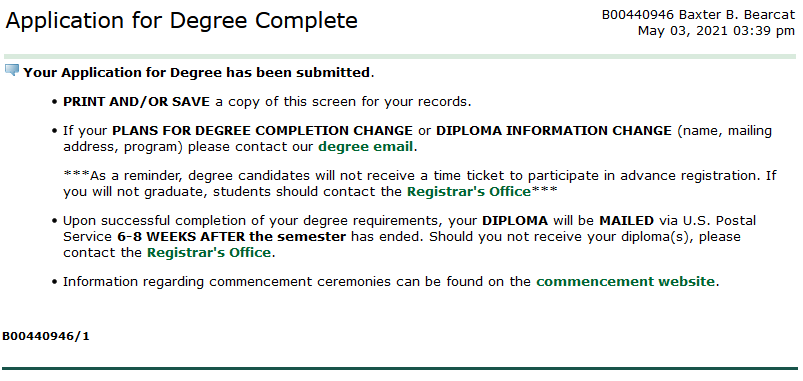
- If you do not complete the Application for Degree when you confirm your enrollment, you can access it at a later time by clicking on the link on the Student tab on BU Brain.
- If you have difficulty locating or completing the Application for Degree on BU Brain, please email degree@binghamton.edu.
Speak with Academic Advisor
To ensure that all degree requirements will be met, undergraduate students should review their DegreeWorks audit and/or make an appointment with their academic advisor:
- Harpur College of Arts and Sciences
- College of Community and Public Affairs
- Decker College of Nursing and Health Sciences
- School of Management
- Thomas J. Watson College of Engineering and Applied Science
Commencement
For information about Commencement, including dates and deadlines, a graduation checklist, and FAQs, visit Binghamton's Commencement website.
- Share on Facebook
- Share on Twitter
- Share on Pinterest
- Share on LinkedIn
- Share by Email